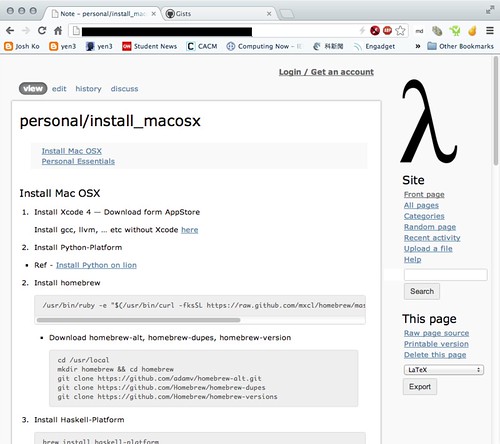gitit custom css
I don't like the default looking, so I try find a css from the internet and modify it. The preview is as the following.
How to use the css?
- Download code from here
Replace the file with the existed one
cp custom.css $GITIT_FOLDER/static/css/custom.css
murmur
The orginal css is founded from the internet, but I can't find it again. If you know the original one, you can mail to me. I will add the reference in the end of the article. Thank you.
What are the differentences from the default css?
- Looks beautiful. :)
- Move the sidebar to the right side because I seldom use the functions of the sidebar.
- Change the color of the link to light blue (#5588aa) because I love the color and the blog uses the same one.
Btw, you can get more information to know gitit from walkingice's blog article (including custom css.)
---
I hope you use gitit with the custom css happily.